In 2024, Linksys overhauled its router setup experience for its mesh routers
A router is the piece of hardware that connects to the internet and routes internet data through your home.
A “mesh” router is when multiple units work together to create better WiFi coverage.
Why?
The data was painting a dark future. Sales were dropping year over year, partly due to an increasingly competitive market.*
*Everybody’s working with the same hardware and chipsets. In a sea of like offerings, differentiation would have to be created in experience, software, and brand.
Another hard truth to face was our product experience wasn’t standing up to the competition, a sentiment echoed throughout customer feedback channels.*
*Other customer feedback channels included the AppBot plugin, where all app reviews are posted to a Slack channel. Additionally, a design team member was tasked with counting Amazon and Best Buy product reviews 3 stars and below, and tallying them by topic.
A $1,000,000 problem
With urgency to cut costs, leadership turned a critical eye towards expenses and found that support calls were racking up a whopping $1,000,000 bill* annually, and steadily climbing.
*Support calls, fulfilled by a call center in the Philippines, can be calculated at 18 cents per minute.
Our support call analytics, which tracks call volume by topic, identified setup as a top-ranking issue.
While not the leading call driver, setup-related issues were strongly linked to product returns—an expensive problem—and the most critical customer reviews.
The objective was clear:
reduce setup friction and failure rates
Current Setup Audit
Linksys has a diverse product family. Mesh products come in single or multi-pack options, designed to be modular.
A single app is used to set up all products.
There is a local and web-based interface, but it’s not used for setup, only post-setup management.
The current strategy is to direct users straight to the app, to receive step by step instructions.
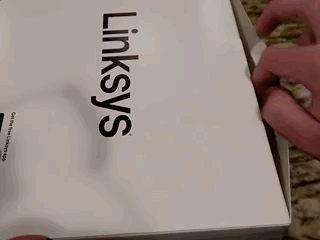
Unboxing
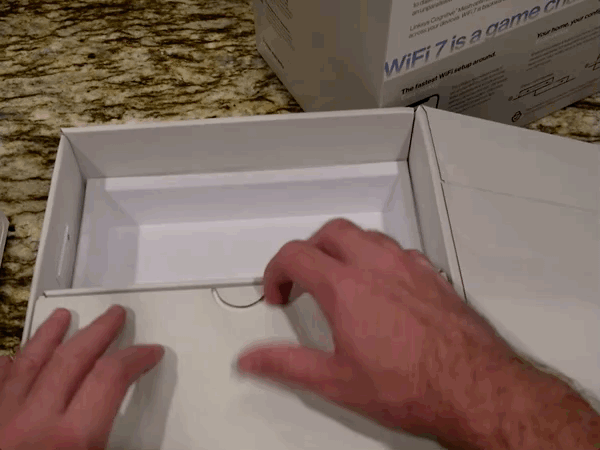
Printed startup guide sends you to app
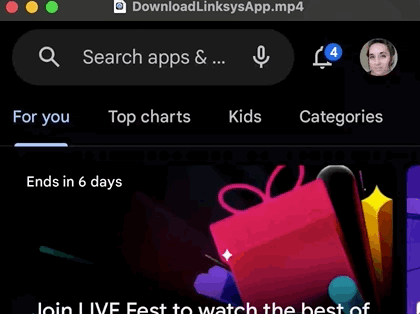
Download the Linksys App

Users select the setup path and identify their product
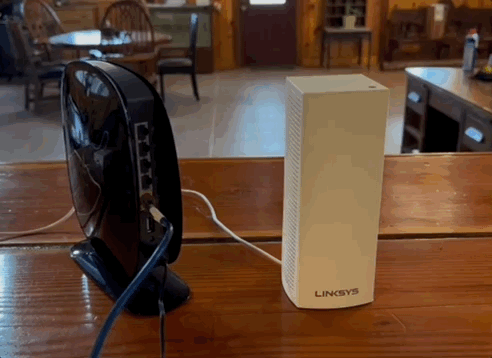
Follow instructions to connect the router to the modem
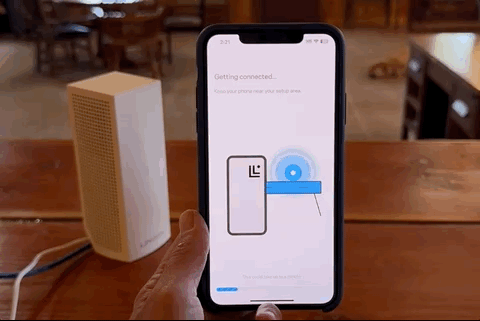
Wait for phone to perform Bluetooth scan and find hardware
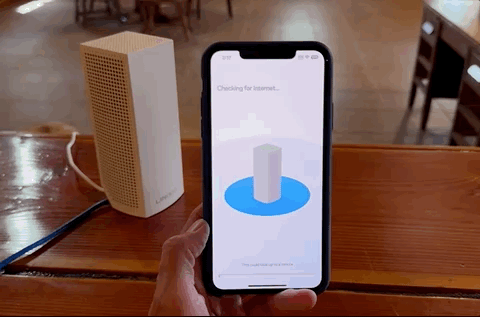
Checking for internet
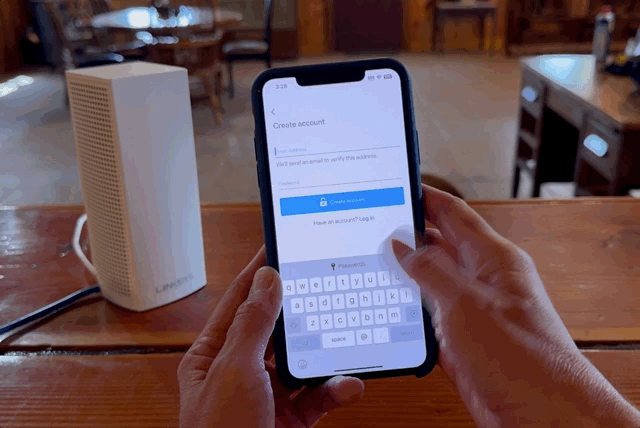
Create a Linksys account
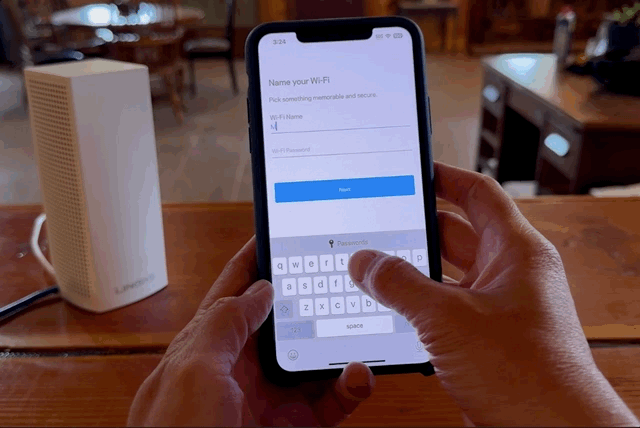
Set your WiFi name and password

Proof of success/Option to add nodes
After setting up the main router, users proceed to add additional units, called “nodes.”
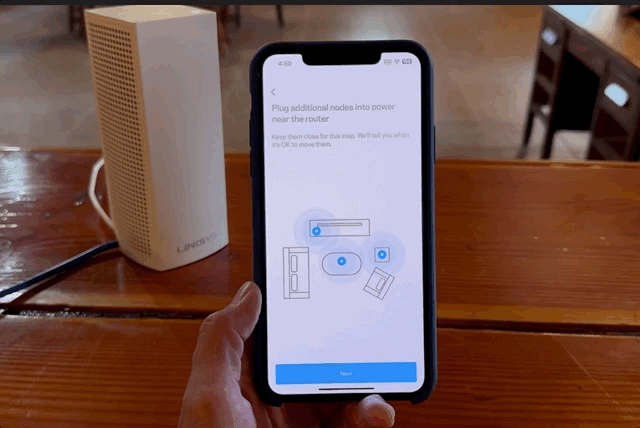
App provides placement instructions

Plug in the 2nd node
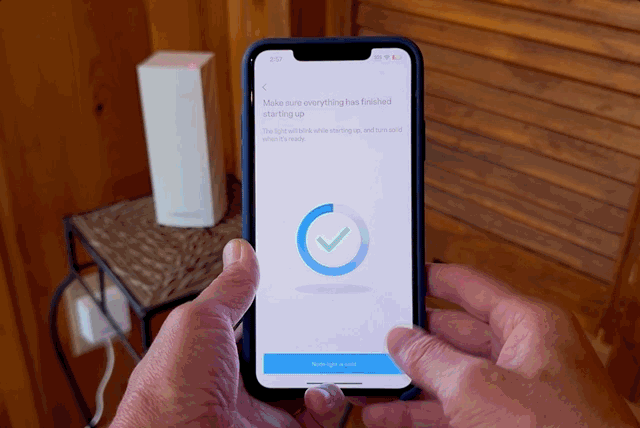
Allow app to find and add to Mesh network

Feedback: node added successfully
The flow is repeated for the 3rd node.

Repeat process for 3rd node
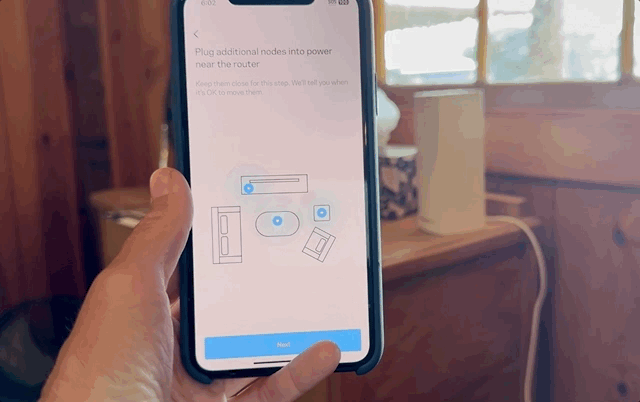
Scan for node
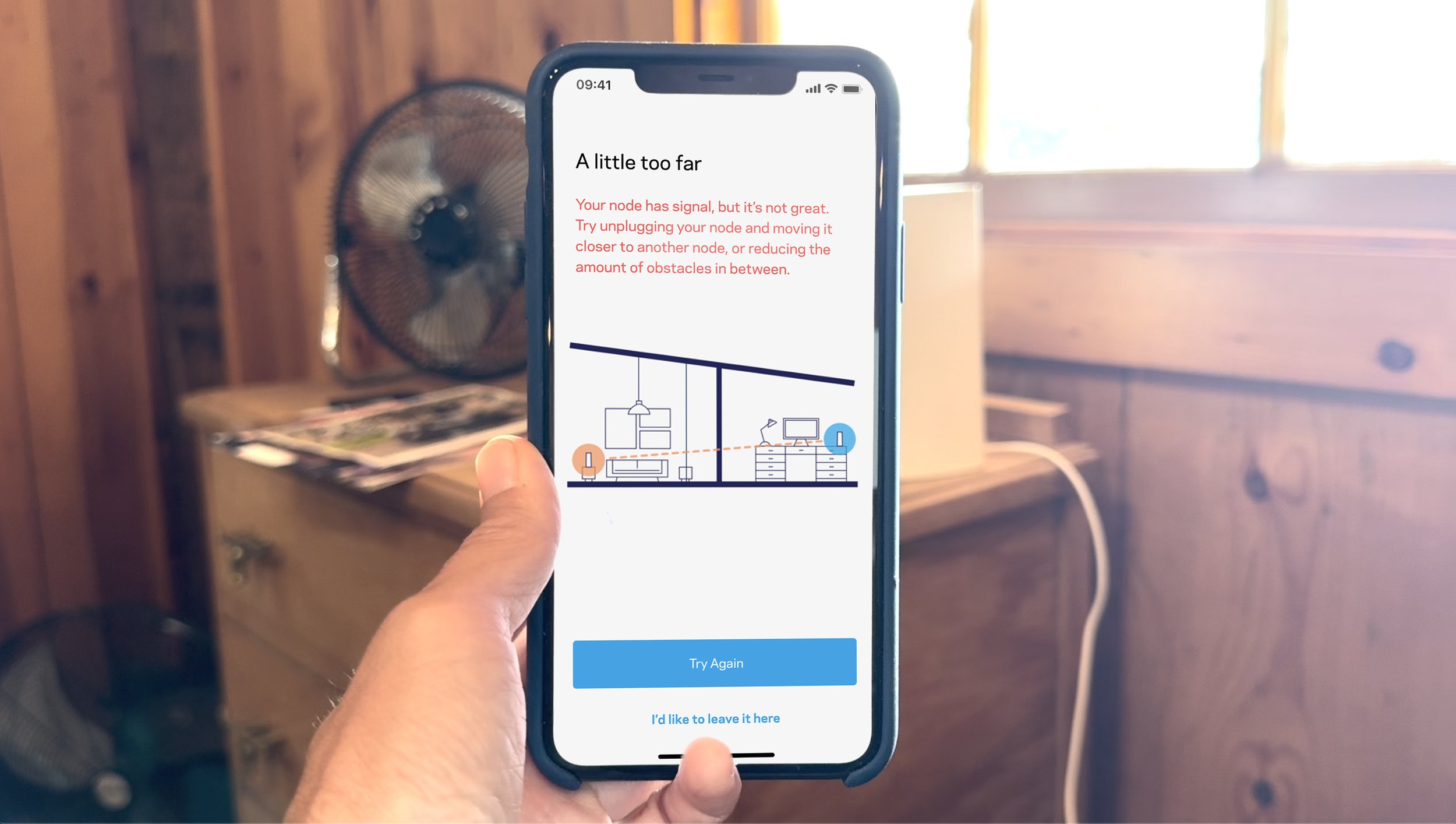
Feedback: node is placed too far from other nodes
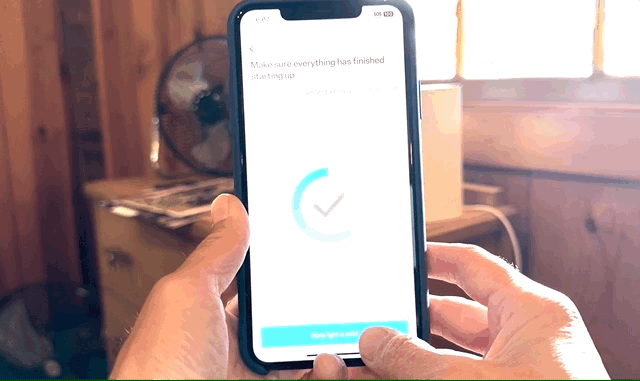
Scan for node again

Feedback: node added successfully
With setup complete, we have a mesh network with 3 Nodes, reporting to the app.

Thoughts: OK there’s a lot of steps to work with here…
The next step was to look at the setup documentation, to understand the logic.
Below: the existing documentation file built in Overflow
SETUP PROS
Ability to dispense information at each step (helpful for the less tech-savvy)
Feedback loops for every step in the process with intelligent error handling
Ability to guide node placement for best signal quality
Flexibility: any setup changes can be pushed to the app
CONS
Step by step method clunky
Lots of waiting… bluetooth scans, to add nodes to the network, to create an account, for hardware to bootup, firmware update, etc.
Hardware felt frustratingly slow to boot up
Some customers annoyed that they’re required to download an app and create an account to use product
Because the app was built to set up all Linksys products, images and messaging had to be generic and as a result vague
Ideation
With logic investigations still fresh, I huddled with other department members to propose and discuss improvements.
Much of the logic had not been revisited in years, and the list of potential improvements began to pile up.
For larger PDF view, click on image
Do we want to continue forcing users to create an account?
Why do we have to use the app for setup? Is there any value in bringing back the web interface?
Do customers need to customize their WiFi?
Can it be done later?
Why is the Firmware update in setup? Why not after?
Can child nodes be added AFTER users come to the dashboard? Why or why not?
Why are all these OS permissions required?
Why does scanning for unconfigured nodes with Bluetooth take 5 minutes? Can we get it shorter?
These discussions led to a pared down version, pictured below
As the UX designer: I created visual artifacts in Figma/Miro to drive and facilitate these discussions
Do users have to see the end user license agreement/terms here?
Despite several improvements, the same time-expensive risks were still present.
Our chief app developer communicated concerns with Bluetooth, the primary method of hardware communication, reporting complicated bugs and edge cases. The 2 minute golden path wait was long enough - users quickly grew frustrated if they had to try again.
Plus, the experience still felt cumbersome. So many app screens. And waiting. Hardly the stand-out experience to get a competitive edge back.
Executives reviewed the changes and pushed for more improvement.
Average question:
How do we reduce setup time?
Incredible question:
How can this product be setup in 5 minutes?
What is the literal bare minimum for someone to be using our product?
What network customization is essential, if at all?
(eg: changing WiFi name)
Assuming users could wire all the hardware, overcome any modem issues, and refer to the default WiFi name and password, they could be online in 5 minutes.
What’s funny is this method was similar to the earliest routers setup, circa 1990s.
Their setup was no-frills because there were no smartphone-driven frills to be had.
What’s truer today more than ever is today’s consumer wants fast and simple.
However this didn’t solve for adding the other nodes, a characteristic not present for our early 1990s routers.
What other ways can we add child nodes to a network?
Option 1 definitely had the wow factor, and feel close to magic. It also broke Linksys’ product modularity. What about the products meant to be sold as add-ons?
Switching from an app to a local, browser-based website offered speed and a fresh start. But the thought of someone tediously typing (3) 14-character serial numbers didn’t feel magical at all.
This was an interesting option—moving the setup process to be fully contained within the hardware itself, independent of an interface.
It had the potential to cut out risk, and retain Linksys product modularity. Plus, wireless pairing is a familiar interaction model for users.
Each option had its benefits, and it was difficult for leadership to commit to one strategy with confidence.
I got the green light to start executing the experience for option 1, to help drive decisions and the necessary investigations.
Execution
Iterations for the Quick Start guide—2-minute edition—to replace 100 app screens worth of instructions and troubleshooting.
When addressing edge cases, I made sure support data or analytics could justify the content.
eg: if 4% of setup related calls are about modem resets, and it takes a support representative 20 minutes minimum to walk users through it, it’s worth adding to the start guide
!
Some users leave their old modem plugged in
!
Some users need to reset their modem to install a new router
!
Connected ethernet cord in LAN port instead of WAN port
!
Troubleshooting if nodes can’t be found. (Placed too far away, haven’t finished booting up)
Exploring options printed directly on the box
I tested the guide with prototypes in several user’s homes to drive refinements.
Conclusions, if we’re to effectively communicate wiring:
Printed bi-fold format allowing users to carry the guide with them around the house during setup
Exact rendering of the hardware is most effective
Bi-fold also allows for usability in text size and allow trouble-shooting and light behavior feedback loop
3-step version for products with nodes
With the quick start guide in a good place, I shifted focus to the interface for optional customization.
Ultimately it was decided to replace the app with a new, browser-based interface.
Several reasons lead to this decision:
No requiring users to download an app (a common complaint)
No more risky bluetooth bugs
No more expensive maintenance of the iOS and android versions of the app
Increased privacy and security by shifting network settings to be local vs remote login via app
The goal was to set users up for success by offering key features in a focused, linear wizard.
What features would a user expect for a first time setup?
Wireframing for layout, content, and pacing
The setup wizard got down to 3 steps, requiring no input from users.
Other than the admin password, required for accessing the device, users can tap next 3 times and be finished with the customization wizard.
The finished product
02:26 internet online (indicated by white LED)
04:36 child nodes online (indicated by white LED)
04:39 Scan QR code on Quick Start Guide to join WiFi network
04:58 Scan QR code for optional customization wizard
Results
74%
reduction in setup-related support calls
90%
reduction in product setup time
4/5 star review from DongKnowsTech, trusted industry blogger, former CNET reviewer
“…thanks to Linksys’s new plug-and-play, pain-free, consumer-friendly approach, it’s the most fresh canned mesh built for the home I’ve tested in a long time.”
Review applauding the setup experience from Tom’s Hardware, another industry blog
“Setting up the Velop Micro 6 was the most effortless process I’ve ever experienced for a router.”
We made the cut for NY Times Wire Cutter’s list of “The 4 Best Wi-Fi Mesh Networking Systems”
“The Velop Micro Mesh 6 is shipped ready to use, an undeniable time saver.”
Product reviews mentioning setup
“I have plenty of experience with routers, modems, extenders, and mesh-wifi systems. The Linksys Micro Mesh Wifi 6 has got to be the easiest system I’ve ever installed, hands down, no competition.”
“This has been fantastic. We plugged it in and scanned a QR code - up and running!”
“Plug it in, turn it on, use the name and [password] on the label and this device works.
Bottom line, very dependable router and very easy set up.”
“I was pleasantly surprised at how fast and simple set up was.”
“Setup was easy and I did not have any issues at all, it was basically plug and play.”
Personal takeaways
Enough company over customer decisions can lead to death by 1,000 cuts
Awareness: am I working on the drill, or the hole?










































